Rivile ERP
Enterprise Resource Planning and Accounting System
The system is designed for the Lithuanian market and is tailored for trade (retail, wholesale, e-commerce), accounting, services, manufacturing and many other areas. Our many years of experience and the latest technologies ensure the highest quality.
Rivile GAMA
Accounting and Business management system
Proven in a wide range of applications, used for accounting/business management in almost every third company.
Solutions for your business
Rivile ERP
Rivile ERP is a cloud-based business management and accounting system that integrates all core business and financial processes
.png)
Automated HR and payroll processes in the cloud for large and small organisations, accessible from anywhere and ready for adoption in less than 30 minutes
Allows you to earn more with good discount system and satisfied employees
Rivile GAMA
Trusted across diverse industries, the software is used by nearly one-third of all companies in Lithuania for accounting and business management
Rivile GAMA extension modules (for web, mobile, and integrations)
Rivile – Lithuania’s Leading Business Management System
According to the 2025 study "Usage of Financial Accounting and Business Management Systems in Lithuanian Companies", conducted by “RAIT Group" and "Informacinės Konsultacijos", Rivile is the most frequently implemented and highest-rated business management system in Lithuania.
It stands out clearly among the top 10 systems in terms of implementation frequency and user evaluations. This is a significant recognition that affirms Rivile’s leadership in the market.
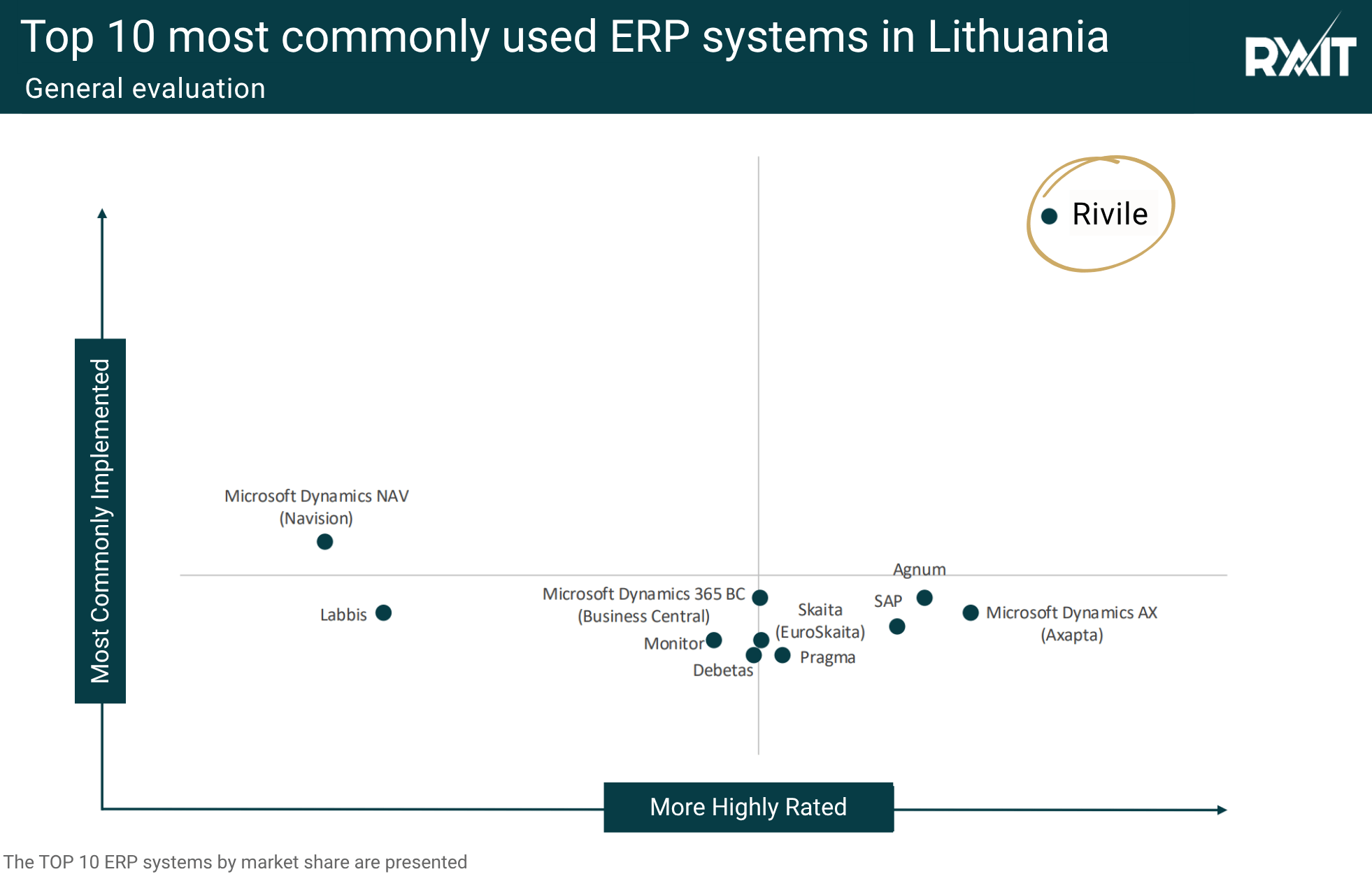
Testimonials








Join us if you're looking for tailored solutions, extensive standard functionality, simple and intuitive navigation, fast implementation, prompt response to inquiries, and professional support
.png)
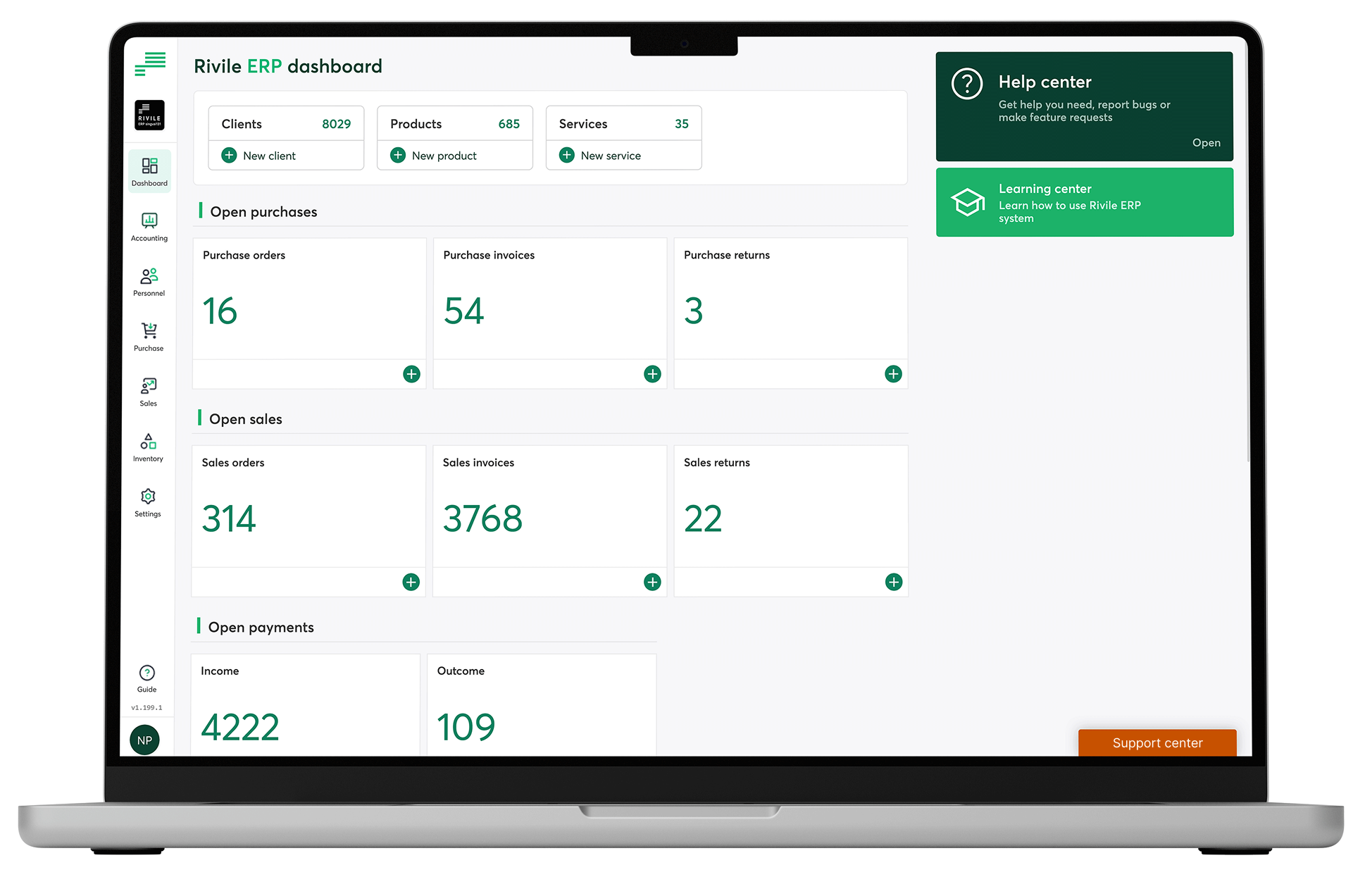
.png)










